Setting up and installing IPTV on different devices can vary depending on the specific device and IPTV service provider you’re using. However, here is a general guide that outlines the steps to set up and install IPTV on various devices:
- Smart TVs:
- Ensure that your smart TV is connected to the internet.
- Look for the IPTV app or application store on your smart TV.
- Install the IPTV app from the app store.
- Launch the IPTV app and follow the on-screen instructions to set up your IPTV service by entering your subscription details or playlist URL.
- Set-Top Boxes (STBs):
- Connect your STB to your TV using an HDMI cable.
- Connect the STB to the internet via Ethernet or Wi-Fi.
- Power on the STB and your TV.
- Launch the IPTV app or menu on your STB.
- Enter your IPTV subscription details or playlist URL provided by your service provider.
- Follow the on-screen instructions to complete the setup.
- Streaming Devices (e.g., Amazon Fire TV Stick, Roku):
- Connect the streaming device to your TV via HDMI.
- Connect the streaming device to the internet using Wi-Fi or Ethernet.
- Turn on your TV and switch to the appropriate HDMI input.
- Navigate to the app store on your streaming device.
- Search for and install the IPTV app.
- Open the IPTV app and enter your subscription details or playlist URL to set up your IPTV service.
- Mobile Devices (e.g., smartphones, tablets):
- Download and install the IPTV app from the respective app store (e.g., Google Play Store for Android, App Store for iOS).
- Launch the IPTV app and provide your subscription details or playlist URL.
- Customize the settings as per your preferences, such as channel layout, guide, and EPG (Electronic Program Guide) settings.
Note: The specific steps may vary depending on the device and IPTV app you’re using. It’s important to refer to the instructions provided by your IPTV service provider or consult their support documentation for detailed device-specific setup instructions.
Remember to ensure a stable and reliable internet connection for optimal IPTV streaming performance. It’s also recommended to periodically update the IPTV app on your device to access the latest features and bug fixes.
Disclaimer: Properly setting up and installing IPTV may require technical knowledge. It’s recommended to consult the user manuals or support resources provided by your device manufacturer and IPTV service provider for accurate and device-specific setup instructions.